Why Destination Path Too Long Happens?
When you copy or move a file or a folder to another path on your Windows, you may receive an error message saying Destination Path Too Long.
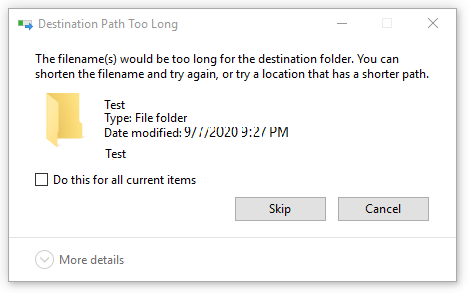
Why does this issue happen?
In theory, Windows has a 256/260 folder and name restriction and this is the main cause of the Destination Path Too Long Windows issue.
This error will interrupt your operation. You need to first fix this issue and then copy or move your file or folder. In this post, we show you some methods that can effectively solve this issue.
Solution: Shorten the Name for the Parent Folder
This is the easiest method to fix Destination Path Too Long. But, you should know that it is not available all the time especially when you have numerous files that exceed the length restriction.
If you only have individual files or folders that are bothered by this issue, you can just shorten their names and then execute your operation to see whether the issue goes away.
If you still see the Destination Path Too Long error message, you need to try the next solution.
Thanks for your simple solution! I think you should try LongPathTool. It will be better for you.
ReplyDelete